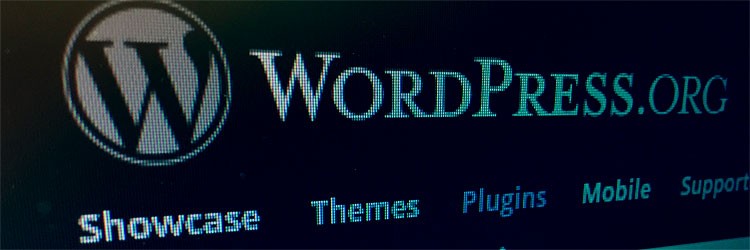WordPress is a great platform and one of the main reason it is able to impact on the world is because of its ecosystem. The plugins and themes enhance the way we look and work.
HTML5 Maps is one of those must-have plugins for business websites. The plugin enables the webmasters to create appealing and functional maps for showcasing vital information for the users. It can be geographical information or any other information that the business wants to share it with the visitors.
The HTML5 Maps is free to download and is continuously adding new maps to make it a one-stop solution for any business across the word.
HTML5 Maps WordPress Plugin Review
The nature of WordPress ecosystem is undoubtedly amazing. HTML5 Maps is mainly targeted at the business who work on larger scale. There are many occasions when a business might need to showcase new offices or give direction to the customer ranging from world map to country maps.
Installation
The installation of the plugin is pretty smooth. No, complexities. Just download and install from the official WordPress repository. After installation, activate it for working with it. You can download it from the official WordPress repository.
Free download from WordPress.org
Simple and Intuitive
After the installation is complete, the plugin offers a great point of interaction with the user. The WordPress dashboard menu now offers a direct access to the map settings, known as “HTML5 Map Settings”.
The Dashboard of the settings is easy to handle. There is nothing complex at the first glance. For the first time user, it will feel right at home.
You can select a new map to create, under the “Add New Map” section. A new map can be created using the map name and the map type. Currently, there are 11 maps supported by the plugin. With time, the number of maps will be increased to accommodate more diversified users and their needs.
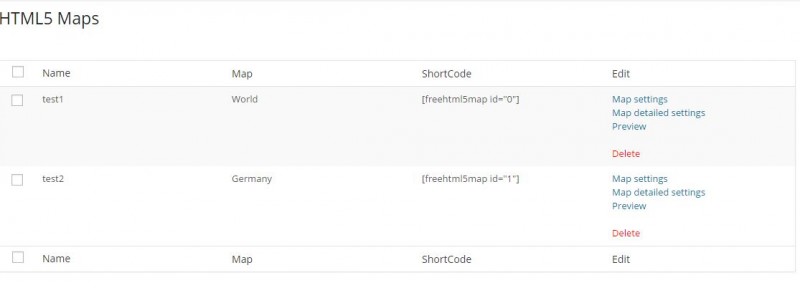
The above screenshot offers an overview of how things going to work out when a map is created.
Let’s discuss the different features supported by the plugin.
1. ShortCode
The shortcode is an interesting way of using the map in the post/page or even sidebars. Each time you create a map, a simple shortcode is generated for using it anywhere you want.
2. Map Settings
Map Settings offers different basic map customization options. Check the picture below for a good understanding.
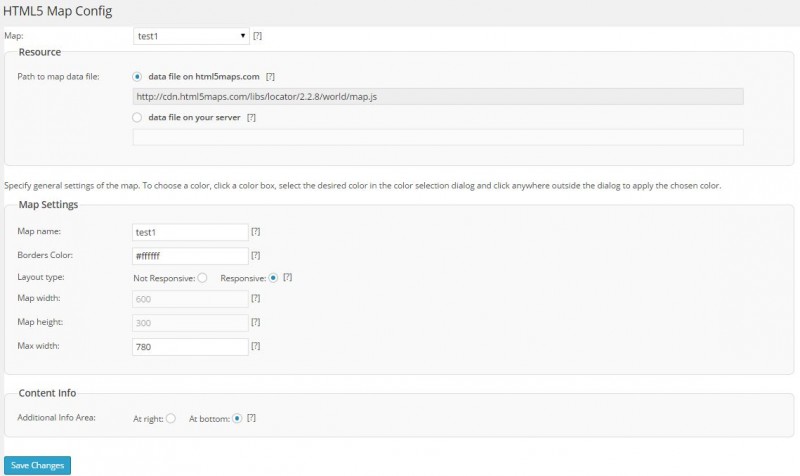
Basic settings such as map name, border colors, map width, height, etc. can be set. The content info can also be set either at right or at the bottom. You can also make the map responsive or fixed according to the requirements.
3. Map Detailed Settings
Map Detailed Settings contains more configuration options.
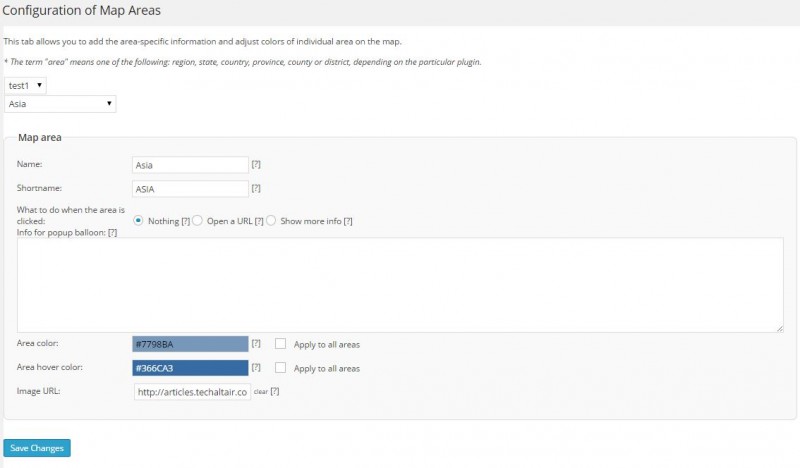
Here, you can choose the area color, area hover color, image URL for an area or type in the information that needs to be displayed to the visitor when the area is hovered or clicked. You can also choose to change the behavior of the map when clicked, such as opening a new window or showing information when hovered or clicked.
4. Preview
The last section is the preview. For a faster iteration and development, the preview option provides you a preview of the map created. If you do not like anything, you can just go back and change few settings and check it again. With constant iteration, you can easily come up with a working map in no time.

Wrap Up
HTML5 Maps plugin for WordPress is a great plugin for creating maps and customizing them, according to your needs. And, to topple every fact, it is free. Other notable features are responsive design support and multi-platform support.
With the continuous addition of new maps, the plugin will get better with each passing day. The easy map creation, customization and preview option make it a great user experience.
A must have map plugin for anyone who is trying to build a map on the WordPress platform.
Free download from WordPress.org